To copy the embed Code from Vimeo:
Step 1.Navigate to the video on Vimeo and click the Embed Icon which will appear after you click the video.

Step 2.Customise the Embed options.
- if you want to use the video on your homepage set the width to 800 pixels
- if using video else where on your site set the width to a minimum 400 pixels
Step 3.Copy the embed Code paste into your artHIVES website using these
Video Embedding Instructions.
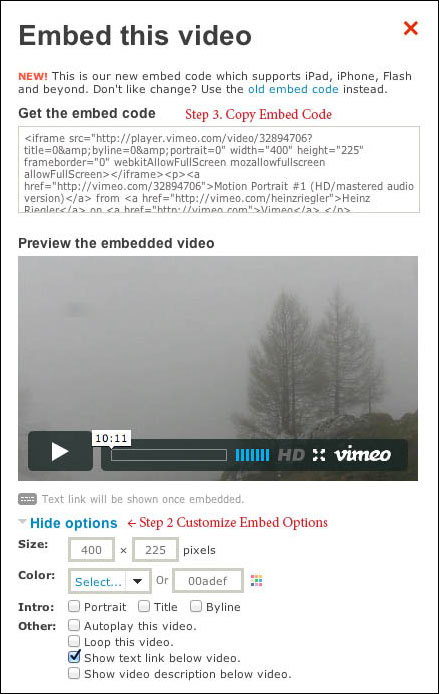
Thanks to Heinz Riegler for letting us use his video for this instruction page.
'Motion Portrait #1' was the
Winner for Best Short Film / Audiovisual Work at M.I.C.A TonBild 2011, Vienna Austria.
|