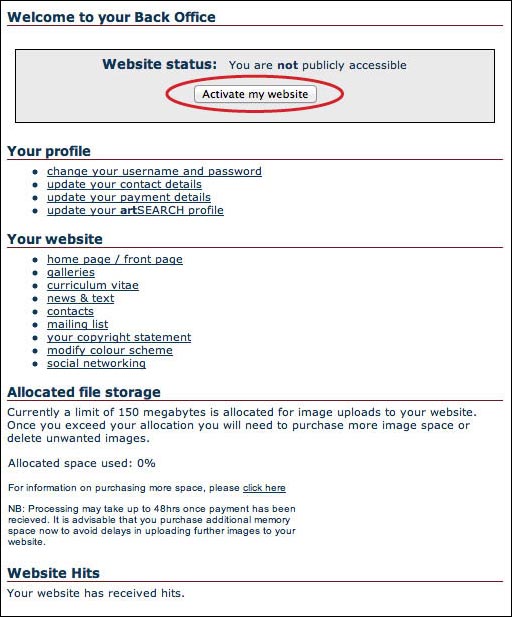| « back | |
| Activating and Deactivating your website | |
When you first subscribe to artHIVES you will not be able to activate your website so that the front end is viewable by the public until artHIVES has fully processed your payment. You will however, have full access to your back office and will also be able to preview your website via the PREVIEW MY WEBSITE link in the HEADER of your back office. Once your payment has been approved you will notice that an ACTIVATE MY WEBSITE button will appear on the main menu page of your back office. You can activate your website by clicking this button.
|