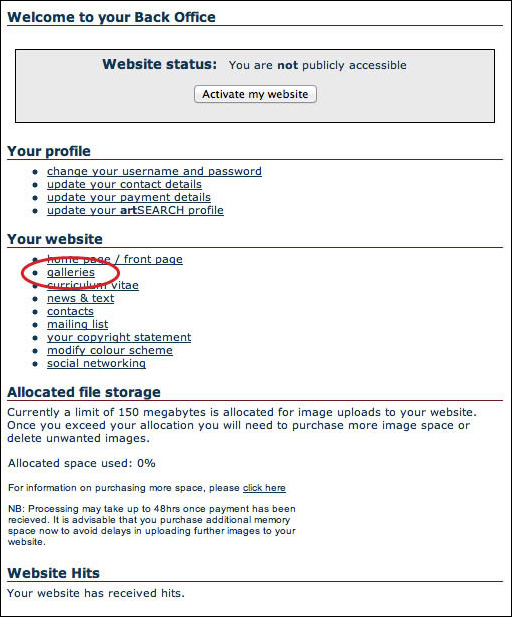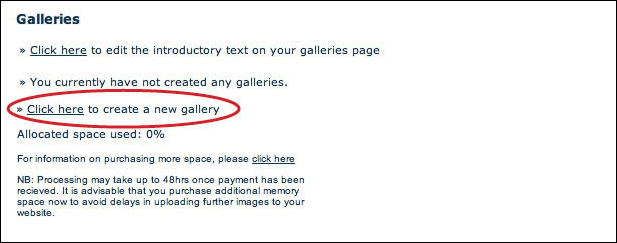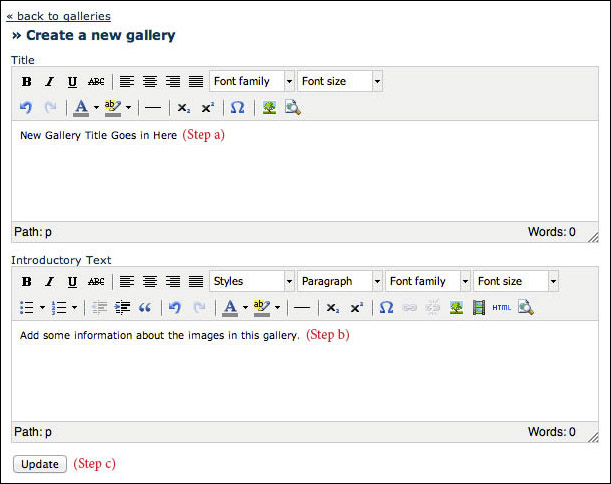| « back | |
| Creating a new Gallery | |
To create a new GALLERY: STEP 1. Click the GALLERIES link in the YOUR WEBSITE section of your back office. STEP 2. On the GALLERIES page click the CREATE A NEW GALLERY link. STEP 3. On the CREATE A NEW GALLERY page, enter the title of the gallery and any INTRODUCTORY TEXT required, followed by the UPDATE button. STEP 4. You will now be able to start uploading images to your gallery. STEP 5. To create another new gallery, click the BACK OFFICE link in the header and then repeat the process. |